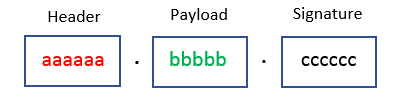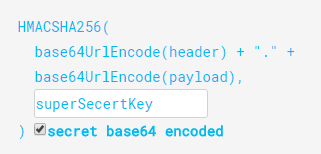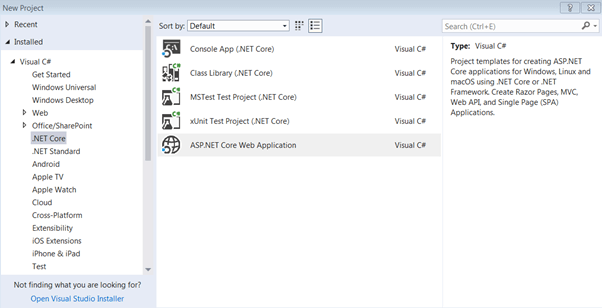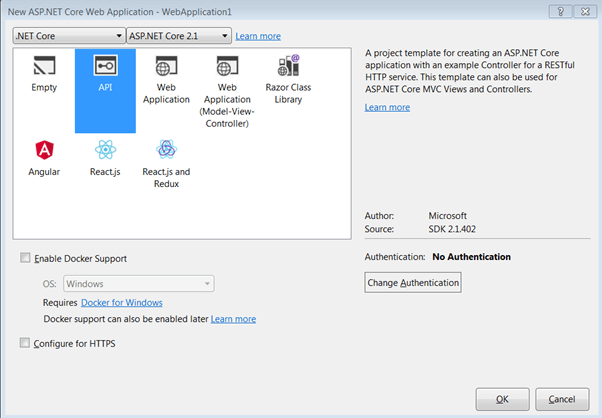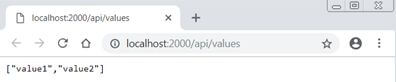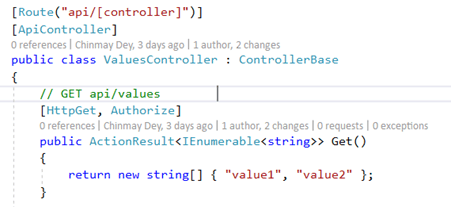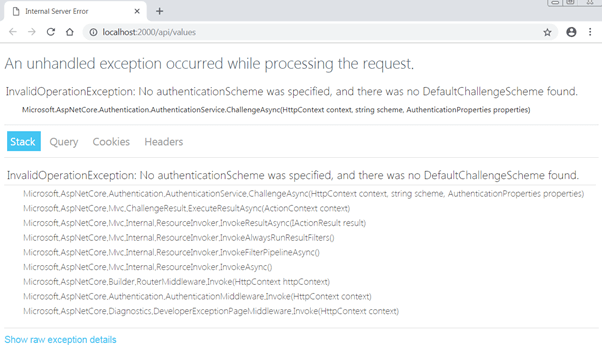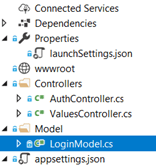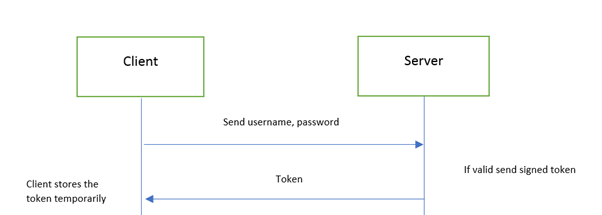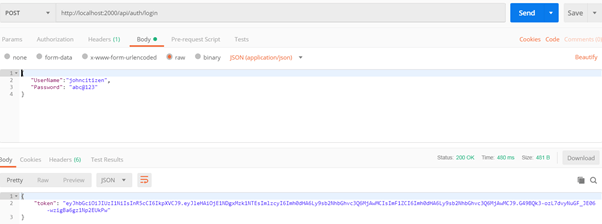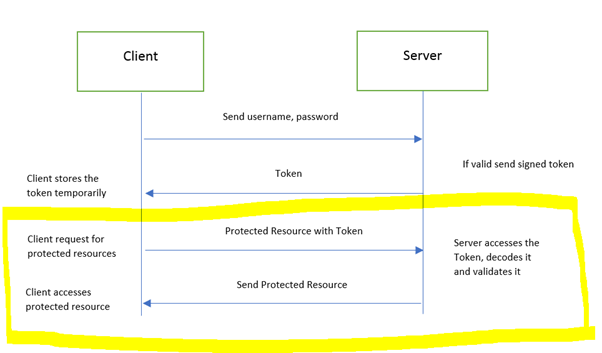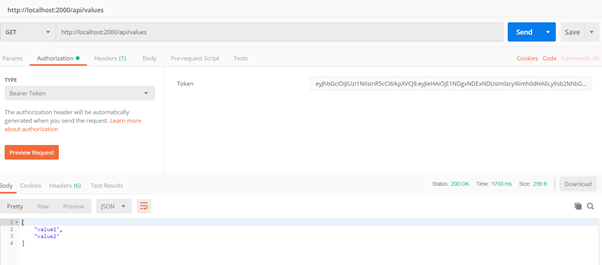There’s a lot of information out there about how to achieve your goals. About how to stay motivated, how to focus on your dreams and not be distracted by failure and set backs. But that all assumes that you know what you want out of life, that you already have goals you’re eager to achieve. Recently, in response to a comment I made about pursuing one’s goals on The Change Blog, I got a poignant reply that asked “But what if you haven’t found anything worth doing, any goal worth pursuing?”
Great question – focus is wonderful, but if we aren’t looking at the right things how useful is it? Sure we can learn from failure, but what do we do with those lessons if we’re not really doing anything? How can we find out where we should be looking for our satisfaction in life?
Step 1 – Make a list of what’s important to you.
Do it quickly and without censoring – it’s ok if your list includes your cat or your new shoes. Your choices reflect a snapshot of your life right now and don’t need to be lofty or impressive. Here’s my quick list (in no particular order): my daughter, my friends, writing, coaching, my house, my central heating, my cat, my favorite TV shows (blush), learning, my blog.Step 2 – Ask “Why is this important?” for each item on your list.
Here are my answers:- My daughter because she is my contribution to the world at the most basic level and because she’s fun, loving and makes me happy.
- My friends because they support me, teach me, and make me laugh.
- Writing and my blog because they ignite my passion and I feel like I’m able to help people with them. And they’re fun!
- Coaching because I’m helping my clients live better and clearer lives.
- My house because it provides me with a beautiful and safe place to be.
- My central heating because it keeps me warm and comfortable.
- My favorite TV shows because they take me to places where life is silly and adventurous and because they often provide me with a fascinating glimpse into human nature.
- Learning because it makes me a better person and helps me grow.
Step 3 – Use your answers to identify your values.
Look for themes in your answers. When you read over your list, what pops out at you? What shows up more than once? Are there items that have something in common? I see the following themes in my list: contribution, fun & laughter, learning, helping people, comfort.The themes we identify reflect our values and what’s most important to us in our lives. And this is where goal setting should begin.
Step 4 – Use your values to set your goals.
The goals that inspire you most will be based on your values, on what’s really important to you. You might already be working on some of them – I’ve set clear goals around my writing and am beginning to revamp my coaching practice. But when I look at my list I realize that I’m not putting much effort to making sure that I have enough fun and laughter in my life right now, so I might want to set a goal to find more ways to play.When you set your goals:
- Make your goals bite-sized – A goal of “Learn the skills I need for my next promotion” sounds achievable, while a goal of “Become CEO by the time I’m 30” is probably going to set you up for failure.
- Make your goals positive – You should work toward what you want, not away from what you don’t want. “I want to find a loving partner” inspires while “I don’t want to be lonely anymore” already feels defeated.
- Realize that as you work toward your goals they’ll probably change – As we learn and grow from the work we do to move toward our goals we often connect with new, more resonant goals. After I set up my coaching practice I started writing newsletters to attract more clients. But I found that I loved writing as much as I loved coaching, and my goal shifted from attracting clients to creating a blog.